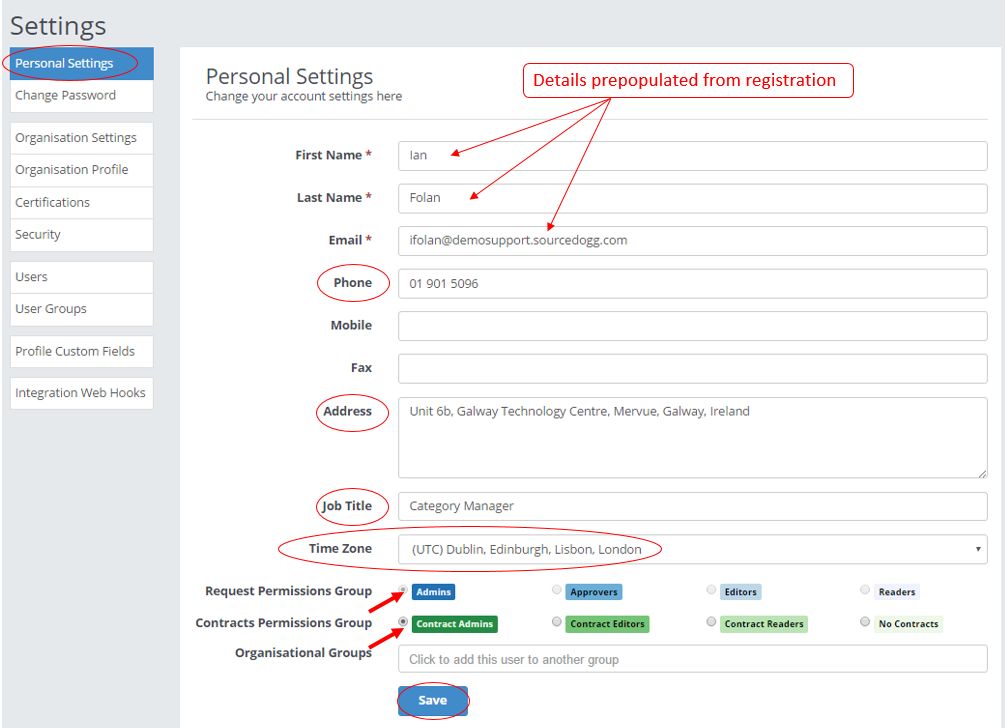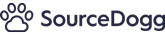When your Supplier account has been registered and authenticated it is essential to follow these steps for proper setup and subsequent efficient use.
Access Personal Settings by selecting ‘Personal Settings’ on the Settings menu.
First Name, Last Name and Email address are prepopulated from registration.
It is advisable to add Phone number, Address and a Job Title. This information can be prepopulated into the future Responses, when asked for specific contact details.
To make sure that deadlines set within Requests, appear on the screen in your local time zone, select your Local Time Zone from the available options in the drop down menu.
When the form is complete, click the ‘Save’ button to apply changes.